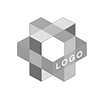Edit
Background image
There are a few ways to put your own custom picture in the background.
Replace background with “Banner Image”
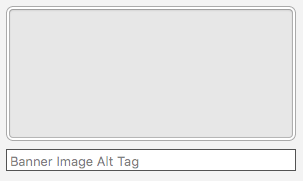
Override Site Banner
In RW8 you can replace the current background.
Just drag your image.
Edit background with Image editor
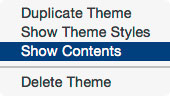
You can edit the background with any external image editor (Photoshop, Gimp, Pixelmator…).
Open the Theme content and all images ( contents/images/editable_images/image_…jpg).
Add your image with “resources” option in RW

You can replace the image ( add another image) with the “resources” option of RW.
Page inspector/header/css/….